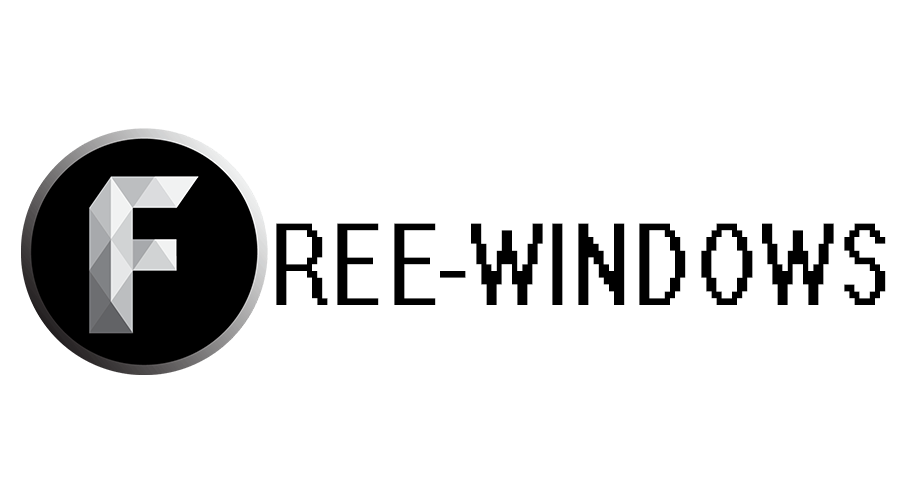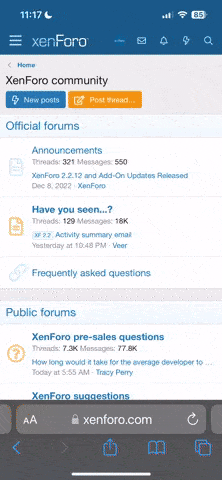TuneKit Screen Recorder is a multifunctional tool for recording video and audio from your computer screen, which has a simple and straightforward interface. Here are the main features of this program:
Video and Audio Recording: TuneKit Screen Recorder allows you to record video from your computer screen in high quality, as well as capture audio from the microphone. You can choose to record the whole screen or only a certain area with a fixed size.
Video Trimming: After recording, you can trim the video to get the exact fragments you may need for various projects. This allows you to create videos with unique content targeting specific audiences.
Various saving formats: TuneKit Screen Recorder supports saving video and audio files in many formats, allowing you to choose the best format for your project. You can choose a format that is specific to different devices or online platforms.
Schedule recording: The program allows you to schedule the start of recording at a certain time, which is especially convenient if you have a specific work schedule or if you want to record videos at a certain time.
Customize mouse cursor display: You can customize the mouse cursor display on your video, which makes your content clearer and more visible to viewers.
Ease of Use: The interface of TuneKit Screen Recorder is simple to use and easy to understand even for beginners. You can easily configure all the necessary recording settings and quickly start creating your content.
Overall, TuneKit Screen Recorder is an effective tool for creating videos on your computer with various features that make it useful for various purposes, including creating tutorials, demonstrating products or simply sharing your experiences with other users.
PASSWORD: 123