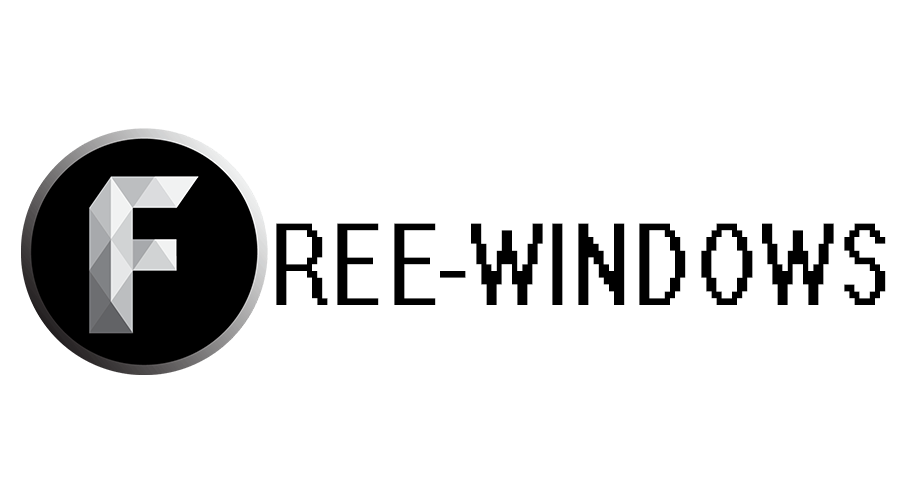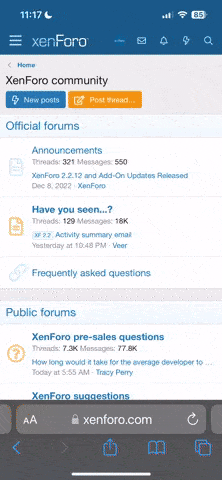Snipaste is a powerful and easy-to-use screenshot and annotation tool that has a number of unique features. Here is an overview of the main features of this program:
Creating screenshots: Snipaste makes it quick and easy to create screenshots. Simply press a hotkey (F1 by default) to start creating a snapshot, then select the area of the screen you're interested in to take a snapshot.
Annotation and Editing: After creating a snapshot, you can add various annotations such as text, arrows, circles and rectangles to highlight important details or make notes. Snipaste also allows you to edit your snapshots, including resizing, rotating, cropping and applying various effects.
Save and Copy: You can save your snapshot in one of the supported formats (JPEG, PNG or BMP) or copy it to the clipboard for later use.
Floating windows: Snipaste allows you to pin your screenshot back to your desktop as a floating window. This is handy for those who often work with multiple snapshots at the same time and want quick access to them.
Color Picker and Themes: The program offers a wide range of design themes and has a built-in color picker, allowing you to customize its appearance according to your preferences.
Automatic detection of UI elements: Snipaste can automatically detect UI elements in the screenshot, making the editing process more efficient and convenient.
Multi-screen and HiDP support: The program supports multi-monitor and high-resolution display screens (HiDP), making it an ideal choice for users of modern computers and laptops.
Backup and Restore: Snipaste automatically backs up your pictures, allowing you to restore them in case they are accidentally deleted or lost.
Hidden features: In addition to the basic features, Snipaste also contains many hidden features that can make your work even more efficient and productive.
To summarize, Snipaste is a handy and feature-rich screenshot and annotation tool that is suitable for both professional use and everyday tasks. Its simple interface and wide range of features make it a great choice for anyone who frequently works with images and screenshots.
PASSWORD: 123