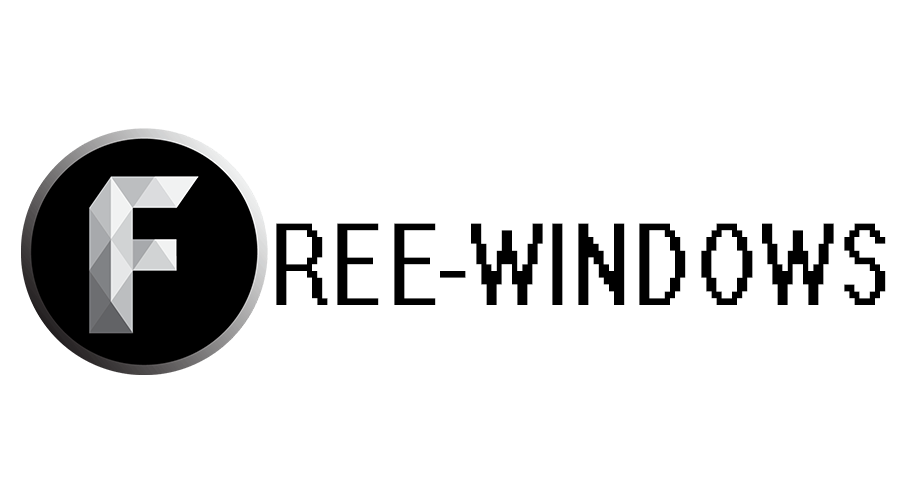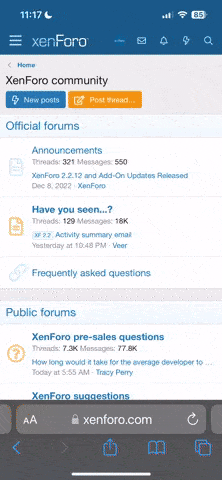Jplw
Moderator
Picasa is a smart photo manager made by Google. The program can organize, edit and manage user’s image gallery. You can import pictures, make albums and collages, remove red eye effect, use powerful search, add text to images, retouch photos, and capture screens from a webcam. The software supports geotagging, color balancing, and resizing function.
The utility has a modern interface. It divided into three parts. The left column has several categories: Albums, People, Folders, Projects, and Other Stuff. It provides access to your photos and videos which are allocated in these categories. It’s your navigation instrument. For example, new slideshows will be placed in Projects.
Media content is displayed on the right part of the screen. If you want to enter viewer’s mode, use double-click on the selected picture. Then you can watch a slideshow of your photos via Play button. To return to thumbnails, push on Back to Library button. The lower pane allows you to make notes for images, upload pictures to Google Photos service, and export photos. The last option assumes resizing and quality changing. There are also email and print options.
The program will automatically scan your system to find photos and videos. You can use this software in offline mode. However, the utility has advanced online options. If you have the network connection, you’ll be granted access to new features. But you need to synchronize with your Gmail account.
Some people say that Picasa could be the ACDSee killer. But it’s not correct. These utilities differ as functionality as interface style. Picasa has its own unique functions that other programs haven’t.