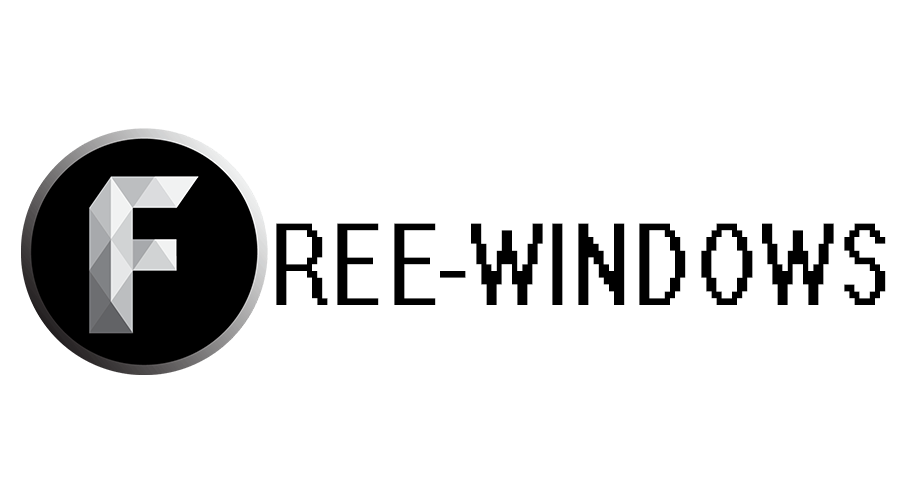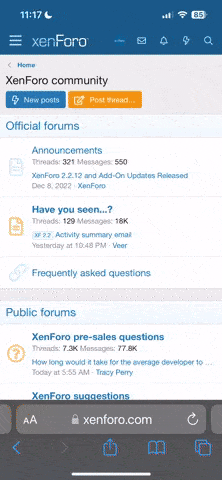Jplw
Moderator

Pale Moon is the desktop web browser with advanced functionality. Originally the application was just a fork of Mozilla Firefox. The developer team tried to improve some features like extensions and interface customization. Now it is a completely digital product that can be used as an alternative to popular web browsers. The browser can execute the most popular Firefox extensions and has support for modern HTML5 and CSS3 features.
When you launch Pale Moon, you will face a start page with visual tabs and popular online services. If you want to change the language, you can open the main menu, which is on the top-left corner of the screen, then select ‘Preferences’ and choose ‘Content’ tab where you will find the language option. Also, you are able to store your bookmarks, passwords, and history using sync mode. You have to create a new account to open tabs across different devices. Besides, the browser provides powerful developer tools that can help you to inspect the source code of any web page in the console. Also, you can easily switch between search engines using the appropriate form on the top panel of the app. As for other functions, the browser allows you to use a download manager, bookmark library, Private Window, Full-Screen mode, add-ons, and permissions manager.
The browser allows you to set up a lot of beautiful themes. If you want to customize your standard interface, then you have to download a theme that you like on the official website of Pale Moon project. In ‘Themes’ category, you will find plenty styles for your browser. Each theme installs as a single extension. It allows switching between styles with ease.