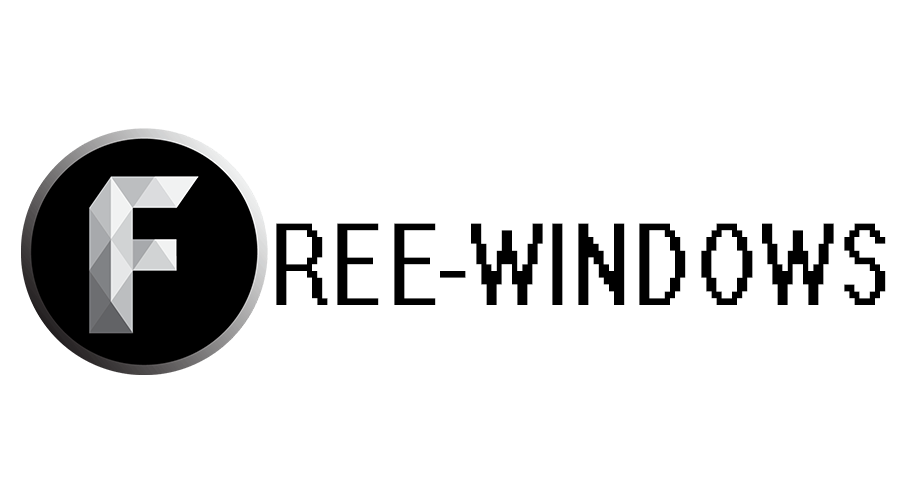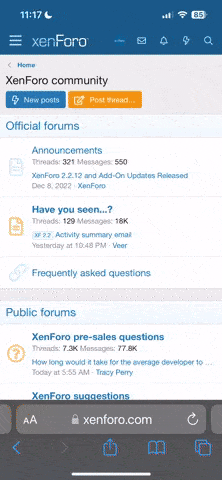Insofta Cover Commander is a powerful program that allows you to create high-quality and stylish 3D virtual boxes, books, DVD boxes, manuals, CDs and screenshots for your software, presenting it to users in a professional way. With its help you can easily give your product a professional look, which is especially important for marketing and presentation.
One of the main advantages of Insofta Cover Commander is its ease of use. Just a few mouse clicks are enough to perform all the necessary tasks. The program provides exhaustive settings for lighting, camera, shadows and reflections, allowing you to create images of any level of complexity. It is important to note that you can see the finished result in real time in the preview window, which greatly speeds up the work process and allows you to make necessary adjustments on the fly.
Insofta Cover Commander's New Project Wizard will do all the “dirty” work for you, so you can focus on the content of your project. This makes the program especially handy for users who have no experience in 3D modeling, but are looking to create high-quality visual representations of their products.
Insofta Cover Commander 7.5.0 adds new features and improvements that make the program even more functional and user-friendly. Here are the main innovations:
New 3D model: 3D primitives: Prism. Now you can create prisms with a customizable number of faces, such as hexagonal boxes. This expands the possibilities for users to create unique and original designs.
New Batch Processing tool. This tool allows you to process all projects in a folder with a couple of clicks or apply different covers to a single project. This is especially useful for creating catalogs or programs where uniformity in design is required.
Support for textures up to 8192 x 8192 pixels. This feature comes in handy for creating images for printing, ensuring high quality and detail.
New Center Scene in Center option in the Save Image and Save Animation dialogs. It can be used to save an image with the book or box in the center, regardless of the shadow, without having to make additional indentation adjustments. This improves composition and makes it easier to save images.
New options have been added and bugs in the Command Line mode have been fixed. These improvements increase the flexibility and stability of the program, allowing users to automate tasks and avoid potential problems.
Texture menu in the main menu. This menu contains all the tools for working with covers, making them easier to access and improving workflow organization.
Ability to change the background color in the preview window. Now, if a transparent background is selected in the project, you can change the background color in the preview window. This allows you to better evaluate the final result and make adjustments if necessary.
Small bug fixes. These fixes make the program more stable and reliable to use, which is important for productive work.
Overall, Insofta Cover Commander continues to evolve, offering users more and more options for creating professional and attractive 3D covers and other visual elements. The program is suitable for both beginners and advanced users, thanks to its intuitiveness and wide range of features.
PASSWORD: 123