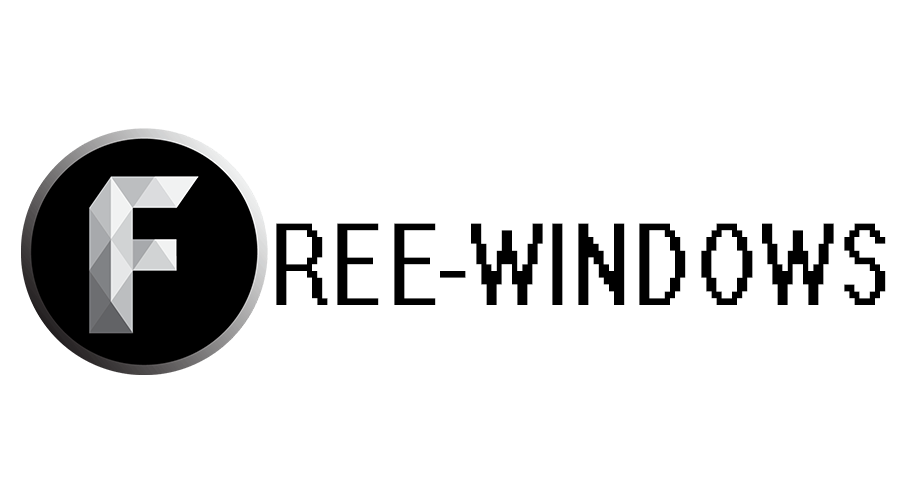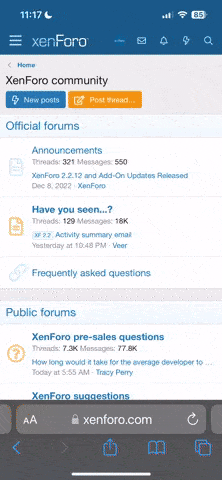Icecream Screen Recorder is a free program designed to create screenshots and record video from your computer screen. It has a wide range of features that make it an excellent choice for both novice users and experienced professionals. Allowing you to take screenshots of the entire screen or a selected area, as well as record video of any processes taking place on the screen, Icecream Screen Recorder becomes an indispensable tool for creating video tutorials, recording gameplay, capturing streaming video and many other tasks.
The program offers a simple and user-friendly interface, which makes its use as comfortable as possible for users of any skill level. You can easily select an area to create a video or screenshot right on your computer screen with just one click. In addition, Icecream Screen Recorder offers a number of additional features to customize the recording process, such as the ability to hide desktop shortcuts, record or hide cursor movements, allocate it for recording video instructions, disable the screensaver and set the maximum allowable size of the output file.
One of the program's features is the presence of a drawing panel with a wide range of tools that allow you to add various elements such as arrows, lines, shapes and text to your screenshots and videos, making them more informative and visual.
Icecream Screen Recorder also offers a convenient history that provides quick access to all your recorded screen videos or created screenshots. You will be able to easily manage your files and quickly find the material you need.
The program also allows you to adjust the volume of the microphone and system sounds, making it ideal for creating video tutorials or commenting on your recordings. In addition, you will be able to save the screenshot to the clipboard for sending via Skype or email, and you can also send the screenshot to the Icecream Apps server for a short link.
Icecream Screen Recorder supports the use of hotkeys, which allows you to control the program using your keyboard without distractions. This ensures a more efficient and comfortable use of the program.
To summarize, Icecream Screen Recorder is a powerful and convenient tool for creating screenshots and recording video from your computer screen. With its help, you can easily capture everything that happens on your monitor and share it with other users in the format most convenient for you.
PASSWORD: 123