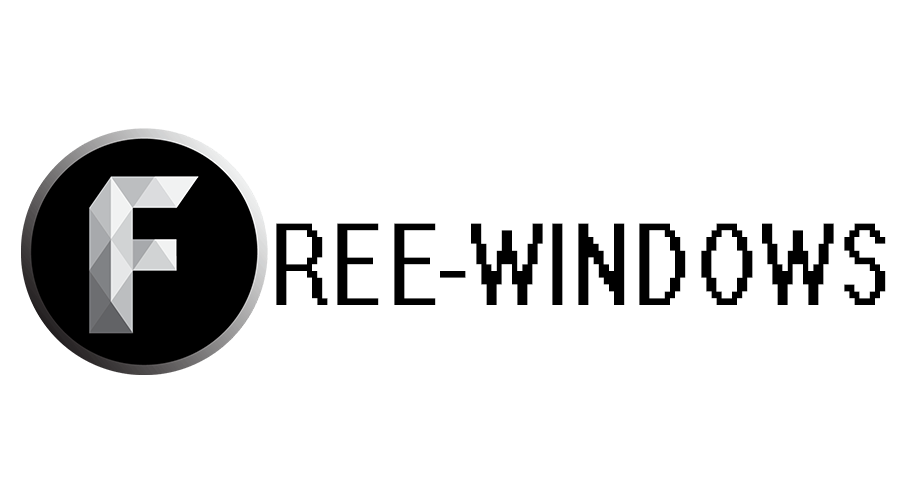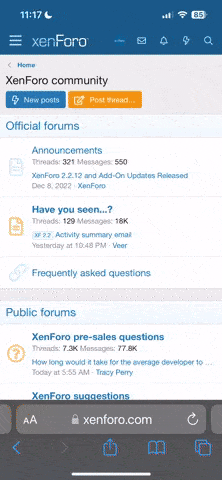HyperSnap is a handy image capture tool that allows you to take a screenshot of the entire monitor screen, a part of it or a specific program window, as well as capture images from games, screensavers, videos and DVD movies. The program has a wide range of features and a simple interface, making it an excellent choice for a variety of tasks related to capturing images on your computer screen.
One of HyperSnap's main features is the ability to capture images from a variety of sources, including standard programs, games, screensavers and videos. You will be able to take a screenshot of both the entire monitor screen and a part of it, as well as capture a specific program window, including the mouse cursor or without it. The program supports DirectX and 3Dfx Glide modes, which allows you to capture images from even the most demanding games and applications.
HyperSnap allows you to save captured images in more than 20 formats, including BMP, GIF and JPEG, for maximum flexibility when working with your screenshots. You'll be able to edit saved GIF and JPEG files right in the program, adding text, arrows, shapes and other elements to make your screenshot more informative and attractive.
One of HyperSnap's handy features is the ability to create screenshots automatically at preset intervals. This is especially useful if you need to take a series of screenshots to create time lapses, visual demonstrations of a process, or other purposes. The program also provides the ability to preview screenshots before saving them to disk, which helps you avoid errors and ensure the quality of captured images.
HyperSnap is easily configurable to suit your needs and has a user-friendly interface that makes working with the program as easy and convenient as possible. You can easily customize image capture settings, choose a save format, customize editing options, and much more with the intuitive user interface.
All in all, HyperSnap is a powerful and handy tool for capturing images from your computer screen that has all the necessary functionality for various tasks related to creating screenshots and capturing images from various sources. With its help, you can easily capture and edit images, making your work more efficient and productive.
PASSWORD: 123