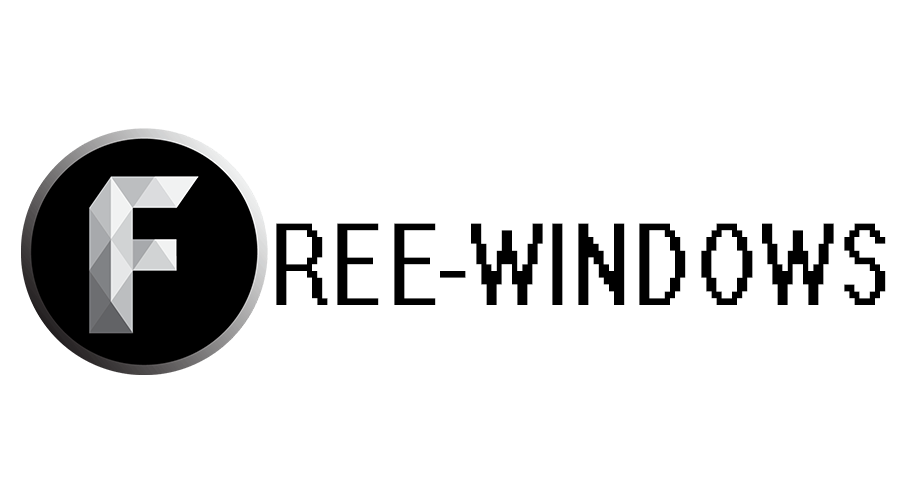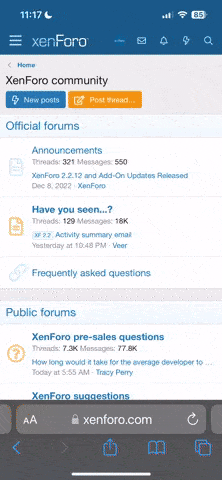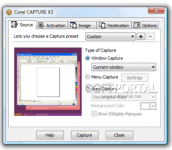
CorelDRAW Graphics Suite is a suite of graphics programs from Corel.
CorelDRAW Graphics Suite includes programs:
CorelDRAW - the most popular vector graphics editor
PHOTO-PAINT - raster graphics editor.
Application for working with images in Raw format Pixmantec RawShooter
Corel CAPTURE - program for creating screenshots
Corel R.A.V.E - allows you to animate both vector and raster objects.
Corel PowerTRACE - application for quick conversion of raster images into vector images.
CorelDRAW Graphics Suite contains more than fifty new and improved options.
What's new in CorelDRAW Graphics Suite X7 17.2.0.688 / X6 / X5 / X4?
New and improved features
Users with CorelDRAW Advanced Membership have access to the new features below.
Object hiding: CorelDRAW allows you to hide objects and groups of objects, making it easier to edit objects in complex projects and allowing you to experiment with design with ease.
Retouching with the tool “Restorative Cloning”: The new tool Corel PHOTO-PAINT “Restorative Cloning” allows you to remove defects in the image by applying a texture of the same color as the surrounding area. This tool is especially useful for removing defects such as a scar or blemish.
Preparing images for canvas printing: The new “Prepare and Stretch” adjustment window in Corel PHOTO-PAINT helps you prepare a photo for canvas printing in three easy steps: by resizing the photo, stretching the image and fine-tuning the settings, you can create a perfect composition.
Change Desktop Color: The color of your desktop, the area around a drawing page in CorelDRAW, or an image in Corel PHOTO-PAINT can be changed to match the color of your documents.
The following enhancements are available to all CorelDRAW members:
Improved node selection tools: Adjacent curve nodes can now be selected using the Shape tool while holding down the Shift key.
Copying curve segments: CorelDRAW lets you copy and cut curve segments and then paste them as objects, simplifying the tasks of extracting additional segments and creating adjacent shapes with similar contours.
Opening documents in floating windows: By default, documents in Corel PHOTO-PAINT open in a tabbed format. Now you have the option to customize the application so that documents open in floating windows.
Customizing window border colors: In Corel CONNECT, you can change the colors of window borders.
In addition to the Expert Tips series: The Expert Tips series presents an updated tutorial Anatomy of a fly for salmon fishing (by Alexey Pavliuchuk). This tutorial covers the process of creating a lure pattern; the author shares tips on how to draw and shape curves, apply fills, and perform object flow.
Performance and Stability. Performance and stability improvements have been made in the areas below (previously released as service packs).
Document
Changing the image scale in a custom window added to the user interface no longer crashes CorelDRAW.
Table parameters set in millimeters are preserved.
Filters
Text in SVG files created in CGM files is displayed properly in Google Chrome.
DWG files can be converted to CDR format.
PDF files containing CCITT facsimile compression of images to PDF can now be opened.
Objects
PowerClip content is no longer centered when overlaying objects.
Object linking and embedding (OLE)
The view of linked objects is preserved in files exported from CorelDRAW.
When working with the Layout Composition tool, you can use the Edit Margins option in the preview window.
You can use the Scale and Lock controls in the preview window.
Text
You can now add text to tables whose field values are zero.
In French text, you no longer add a space after an apostrophe.
When converting text with different fill colors to curves, all colors are preserved.
CorelDRAW no longer generates a font substitution message for fonts installed on your computer.
Tools
Modifier buttons can be used when working with the Bezier and Pen tools to create straight line segments.
When working with the B-spline tool, the Esc key can be used to cancel the creation of a curve, and the Enter key can be used to finish creating a curve.
The Crop tool works properly when applied to bitmaps.
VBA
Activating the Palette parameter in the Document class no longer causes an error.
Saving a project in earlier versions of CorelDRAW no longer results in converting text to curves.
Customization and workspaces
You can now drag and drop CDR, CPT, and JPEG files into the application window even after changing the On Startup (Tools > Options) option from Ek
PASSWORD: 123